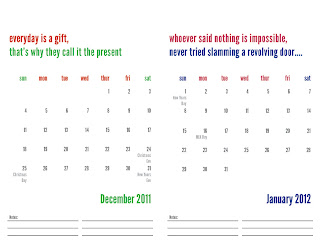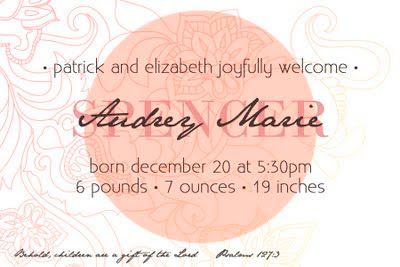I'm going to post a quick example of what the design looks like with an image behind it.
It's a simple 4 x 6 design.
It's a simple 4 x 6 design.
The psd's are not loaded with the image. What you need to do is choose an image that you want to use as the background layer. Also, there are top and bottom designs. If you want the design to be on top, choose that one. If you prefer to have the design at the bottom, use that one. It's what ever you think would look awesome and to make all your friends and family members super envious of your amazing birth announcement. The example above is the green neutral color scheme with the design on top.
The font i used for "proudly present" and the babies birth info, is Gill Sans. I have always loved that font.
And the font that I used for the name is, Prestige Elite Std in Bold.
***side note: the fonts that I used are general fonts that should have come with your computer, PC or Mac. If you do not have those fonts, please, PLEASE, let me tell me know! Leave a comment if the fonts do not work for you. I will get you a new set of designs with free downloadable fonts for you.
Enjoy.
Remember to check back often for new designs.