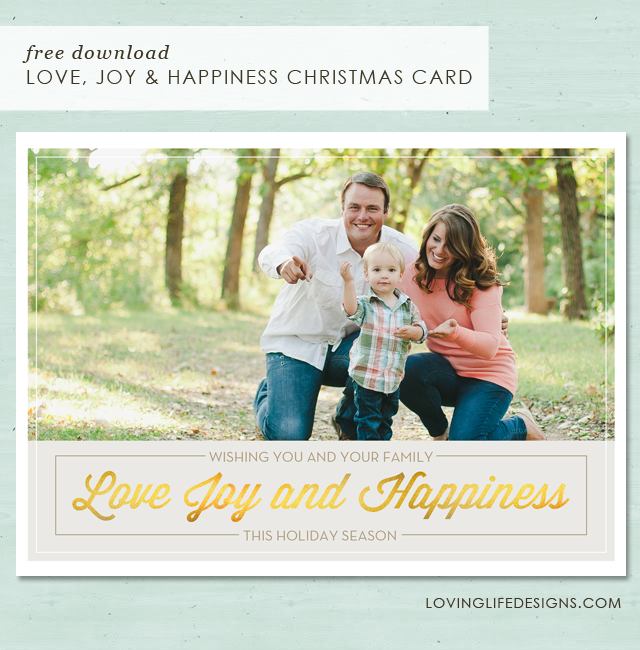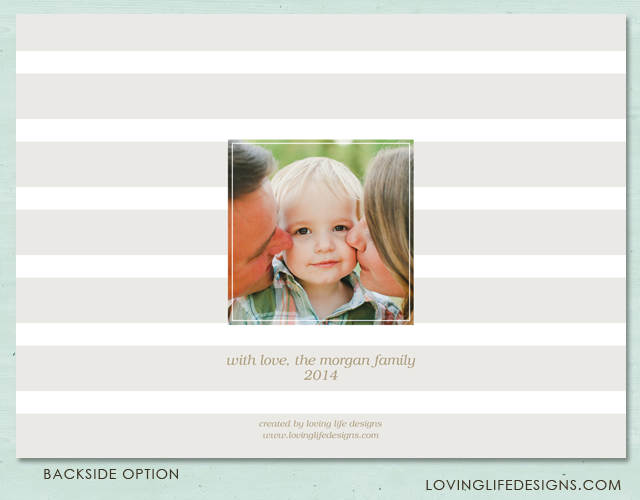Today we would like to take a moment and tell you about a new design service that we are bringing back. Okay, so it's an old service that we have not done it a while, how can it possibly be new? So it's not new but it's new again. I should stop.
The starting price is $100 and goes up from there. It most likely would never go above $175 or $200 it all depends on what you want.
What do you get for $100?
- Custom Header
- Background
- Menu Bar
- Three (3) Styled Stand Alone Pages
- Social Media Icons
- Coordinating Colors and Fonts Throughout
- Custom About Me/Welcome Image
- Total Install and Troubleshooting support FOREVER! Seriously. We don't want to leave anyone in a pickle.
$35 Deposit will be required before any designs will be started - Paid through ETSY.
If you have any questions about the process feel free to email us at lovinglifedesigns@gmail.com.
Take a look at our most recent blog redesigns (Revision Fitness, Vegas Fitness and Nutrition, A Heart Willing to Follow and Michelle Morgan Photography) and you'll get a good idea of what you can expect from us.
Thanks for Reading - Seriously take advantage of this service. We kind of ROCK! :)